How to continuously import Threat Intelligence Indicators in Microsoft Sentinel
Microsoft Sentinel - our SIEM and SOAR Solution - has several methods to import your own threat intelligence data (BYOTI) or simply integrate the Microsoft Defender Threat Intelligence.
Everything is performed using the Threat Intelligence Solution in the Sentinel Content Hub. This solution contains several resources:
- 47 Analytics rule
- 4 Data connectors
- 5 Hunting queries
- 1 Workbook
Let’s discuss the Data connectors:
- Threat Intelligence Platforms - BEING DEPRECATED
- Microsoft Defender Threat Intelligence (Preview)
- Threat intelligence - TAXII
- Threat Intelligence Upload Indicators API (Preview)
Microsoft Defender Threat Intelligence (Preview)
This connector is used to import Indicators of Compromise (IOCs) from Microsoft Defender Threat Intelligence (MDTI) into Sentinel.
To date, MDTI is offered in two plans: free version and premium version. Premium is not required for this connector.
| free version | premium version |
|---|---|
| Public indicators of compromise (IOCs) | Public indicators of compromise (IOCs) |
| Open-source intelligence (OSINT) | Open-source intelligence (OSINT) |
| Common vulnerabilities and exposures (CVEs) | Common vulnerabilities and exposures (CVEs) |
| Articles and analysis from Microsoft Threat Intelligence | Articles and analysis from Microsoft Threat Intelligence |
| Defender Threat Intelligence datasets | Defender Threat Intelligence datasets |
| Intelligence Profiles | Intelligence Profiles |
| none | Microsoft IOCs |
| none | Microsoft-enriched OSINT |
| none | URL and file intelligence |
Activating the connector is very simple: simply enable the connector.
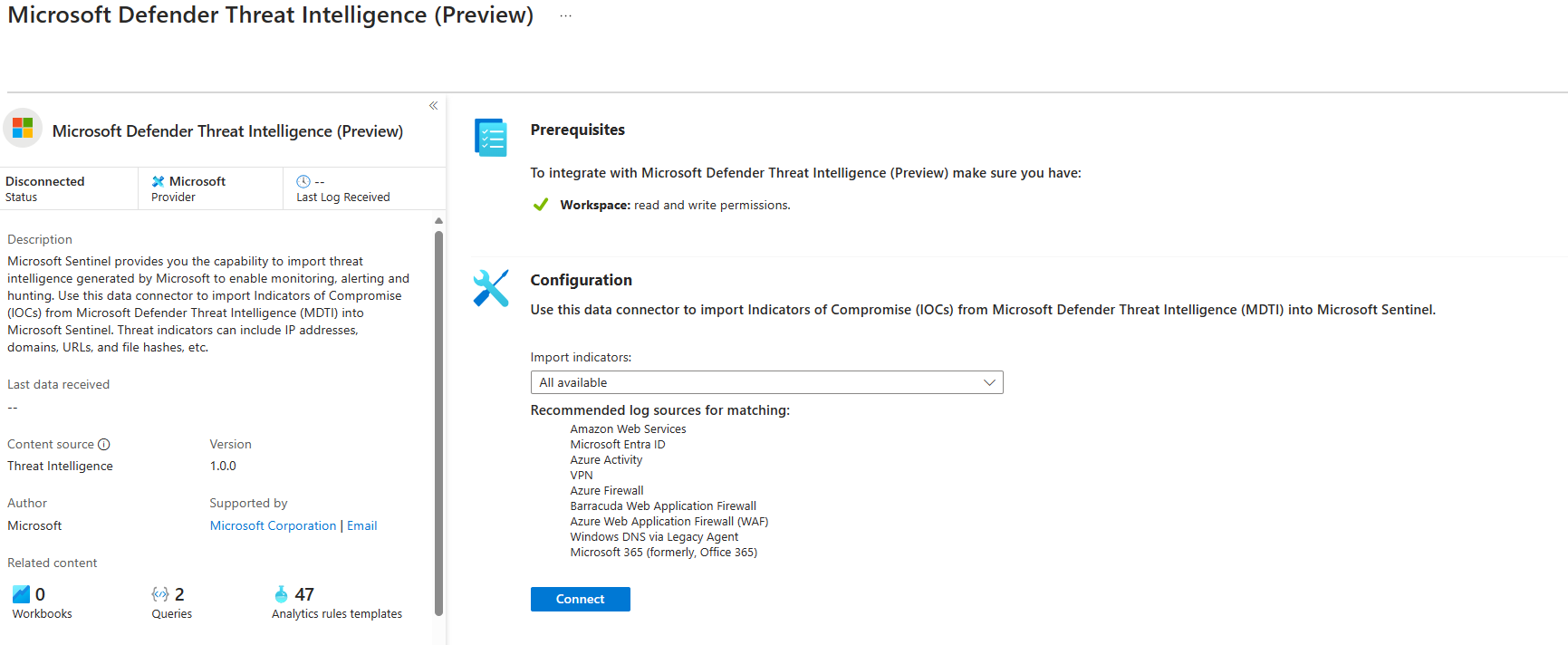
Threat intelligence - TAXII
This connector is used to retrieve STIX (Structured Threat Information Expression) data from TAXII (Trusted Automated Exchange of Intelligence Information) servers. The difference between TAXII and STIX is simple: the first represents a serialization language, the second is an application layer protocol (https://oasis-open.github.io/cti-documentation/). The connector works with a pull approach - where we can decide:
- which indicators: All available, at most one month old, at most one week old, at most one day old
- how often to fetch: ounces per day, ounces per minute, ounces per minute
To do this you need to provide the API root URL, Collection ID and any username and password.
Want to test a free feed? use https://otx.alienvault.com/taxii/root as API root URL and user_AlienVault_ as collection ID. (Thanks to Melina Ryan for the tip!)
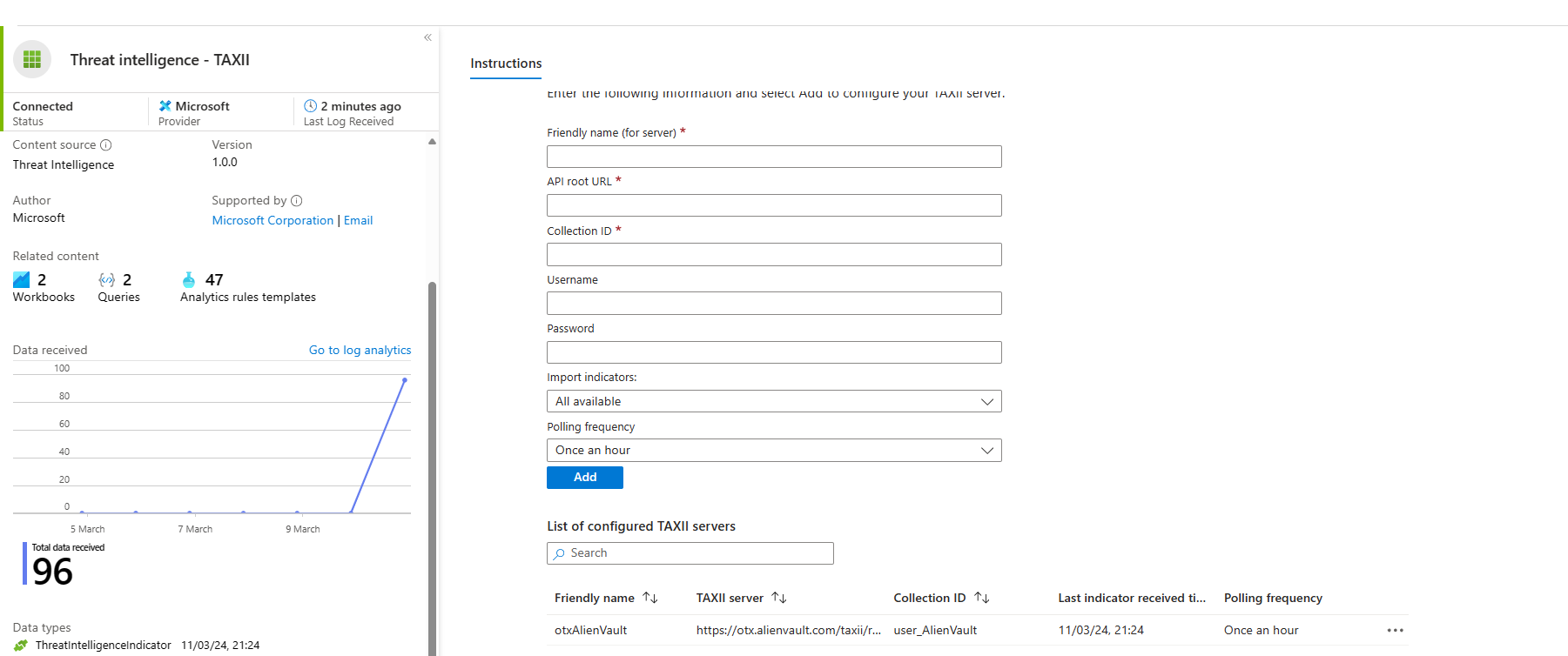
Threat Intelligence Upload Indicators API (Preview)
This connector uses a push approach: calling the Microsoft Sentinel data plane API directly from another application.
The endpoint to use has the following format
https://sentinelus.azure-api.net/workspaces/[WorkspaceID]/threatintelligenceindicators:upload?api-version=2022-07-01
you need to have a Microsoft Entra access token, which can be recovered by following the official documentation.
NOTE: also in this case the data is passed in STIX format
Below is an example powershell script that sends two one IOC.
If you want to test it quickly, you can create a logic App with a managed identity with Sentinel Contributor permissions.
# Define the API endpoint
$apiEndpoint = "https://sentinelus.azure-api.net/workspaces/[WorkspaceID]/threatintelligenceindicators:upload?api-version=2022-07-01"
# Define the headers
$headers = @{
"Authorization" = "Bearer [Your_AAD_Access_Token]"
"Content-Type" = "application/json"
}
# Define the JSON object for the request body
$requestBody = @{
"sourcesystem" = "test"
"indicators" = @(
@{
"type" = "indicator"
"spec_version" = "2.1"
"id" = "indicator--10000003-71a2-445c-ab86-927291df48f8"
"name" = "Test Indicator 1"
"created" = "2010-02-26T18:29:07.778Z"
"modified" = "2011-02-26T18:29:07.778Z"
"pattern" = "[ipv4-addr:value = '172.29.6.7']"
"pattern_type" = "stix"
"valid_from" = "2015-02-26T18:29:07.778Z"
}
)
} | ConvertTo-Json
# Perform the HTTP POST request
$response = Invoke-RestMethod -Uri $apiEndpoint -Method Post -Headers $headers -Body $requestBody
# Display the response (optional)
$response
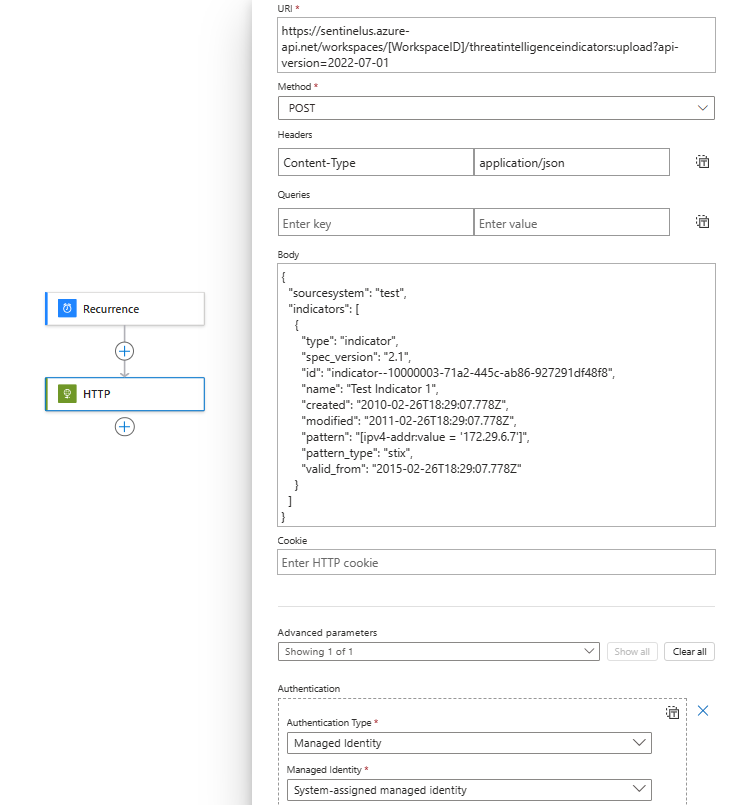
IoCs are stored in the ThreatIntelligenceIndicator table in Sentinel – this means they can be used in investigation, analysis, threat hunting and analytics rules!
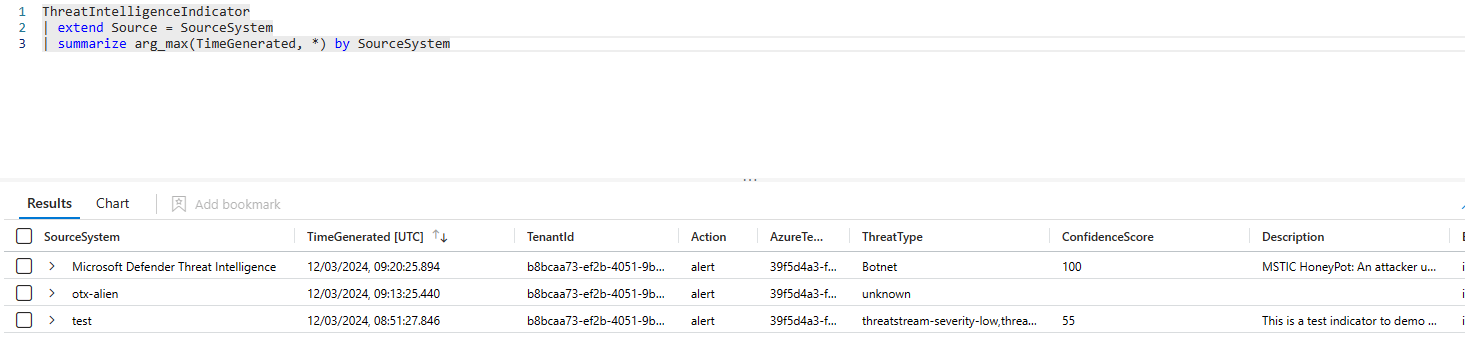
For more information don’t hesitate to contact me!
Thank you for taking time to read.
Stay tuned!
Mario
